
OOTB 目标跟踪系统评估 python绘图代码
发布于2021-05-30 20:17 阅读(1323) 评论(0) 点赞(14) 收藏(4)
定义
-
Precision plot: percentages of frames whose estimated locations lie in a given threshold distance to ground-truth centers.
追踪算法估计的目标位置(bounding box)的中心点与人工标注(ground-truth)的目标的中心点,这两者的距离小于给定阈值的视频帧的百分比。不同的阈值,得到的百分比不一样,因此可以获得一条曲线。一般阈值设定为20个像素点。
该评估方法的缺点:无法反映目标物体大小与尺度的变化。
比如一个视频有101帧,追踪算法预测的bounding box中心点与ground-truth中心点距离小于20像素有60帧,其余40帧两者距离均大于20个像素,则当阈值为20像素时,精度为0.6。 -
Success Plot: Let rt denote the area of tracked bounding box and ra denote the ground truth. An Overlap Score (OS) can be defined by S = |rt∩ra| |rt∪ra| where ∩ and ∩ are the intersection and union of two regions, and | · | counts the number of pixels in the corresponding area. Afterwards, a frame whose OS is larger than a threshold is termed as a successful frame, and the ratios of successful frames at the thresholds ranged from 0 to 1 are plotted in success plots.
首先定义重合率得分(overlap score,OS),追踪算法得到的bounding box(记为a),与ground-truth给的box(记为b),重合率定义为:OS = |a∩b|/|a∪b|,|·|表示区域的像素数目。当某一帧的OS大于设定的阈值时,则该帧被视为成功的(Success),总的成功的帧占所有帧的百分比即为成功率(Success rate)。OS的取值范围为0~1,因此可以绘制出一条曲线。一般阈值设定为0.5。
各种追踪算法中precision plots和Success plots如下:

上述定义摘抄自:https://blog.csdn.net/hjl240/article/details/52453030
实现
输入文件
-
自己跑某个算法得到的结果为每一帧要跟踪的物体坐标,如下图所示:
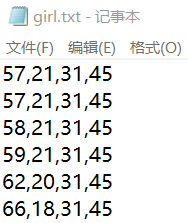
-
给出的标准答案:

-
显然我们发现描述一个四边形有多种形式,在第一象限下:
a. 矩形框左下坐标+宽和高
b. 矩形框中心点坐标+宽和高
c. 矩形框左下坐标+右上坐标
d. 四边形的四个点的坐标
一点点解释
- get_axis_aligned_bbox() 函数的作用是把上文3中c 和d 坐标,转成a 的形式。参考博客:https://blog.csdn.net/l1127071087/article/details/93794003
- 下面最后四行代码显然是我们使用的关键。readData() 函数读入文件地址,数据的间隔符和是否需要进行坐标转换。如果文件内坐标是上文3中a的形式,就输入False。showPrecision 和 showSuccess 函数读入各个算法跑出来的数据,标准数据,算法名和曲线颜色。
代码
import numpy as np
from matplotlib import pyplot as plt
# 规范化矩形描述方式
# 传入四点或两点坐标返回,一点的坐标加宽高
def get_axis_aligned_bbox(region):
region = np.asarray(region)
nv = len(region)
if nv == 8:
cx = np.mean(region[0::2])
cy = np.mean(region[1::2])
x1 = min(region[0::2])
x2 = max(region[0::2])
y1 = min(region[1::2])
y2 = max(region[1::2])
A1 = np.linalg.norm(region[0:2] - region[2:4]) * \
np.linalg.norm(region[2:4] - region[4:6])
A2 = (x2 - x1) * (y2 - y1)
s = np.sqrt(A1 / A2)
w = s * (x2 - x1) + 1
h = s * (y2 - y1) + 1
return (cx - w / 2, cy - h / 2, w, h)
else:
return (region[0], region[1], region[2] - region[0], region[3] - region[1])
# print(get_axis_aligned_bbox([28.788,57.572,97.714,57.116,98.27,141.12,29.344,141.58]))
# 传入两个矩形的左下角和右上角的坐标,得出相交面积,与面积
def computeArea(rect1, rect2):
# 让rect 1 靠左
if rect1[0] > rect2[0]:
return computeArea(rect2, rect1)
# 没有重叠
if rect1[1] >= rect2[3] or rect1[3] <= rect2[1] or rect1[2] <= rect2[0]:
return 0, rect1[2] * rect1[3] + rect2[2] * rect2[3]
x1 = max(rect1[0], rect2[0])
y1 = max(rect1[1], rect2[1])
x2 = min(rect1[2], rect2[2])
y2 = min(rect1[3], rect2[3])
rect1w = rect1[2] - rect1[0]
rect1h = rect1[3] - rect1[1]
rect2w = rect2[2] - rect2[0]
rect2h = rect2[3] - rect2[1]
return abs(x1 - x2) * abs(y1 - y2), rect1w * rect1h + rect2w * rect2h - abs(x1 - x2) * abs(y1 - y2)
#print(computeArea([-3,0,3,4], [0,-1,9,2]))
# 从文件读入坐标
def readData(path, separator, need):
reader = open(path, "r", encoding='utf-8')
ans = []
lines = reader.readlines()
for i in range(len(lines)):
t = lines[i].split(separator)
t = [float(i) for i in t]
if need:
ans.append(get_axis_aligned_bbox(t))
else:
ans.append(t)
return ans
def getCenter(region):
return (region[0] + region[2] / 2, region[1] + region[3] / 2)
def computePrecision(myData, trueData, x):
# 获取中心差
cen_gap = []
for i in range(len(myData)):
x1 = myData[i][0]
y1 = myData[i][1]
x2 = trueData[i][0]
y2 = trueData[i][1]
cen_gap.append(np.sqrt((x2-x1)**2+(y2-y1)**2))
# 计算百分比
precision = []
for i in range(len(x)):
gap = x[i]
count = 0
for j in range(len(cen_gap)):
if cen_gap[j] < gap:
count += 1
precision.append(count/len(cen_gap))
return precision
def computeSuccess(myData, trueData, x):
frames = len(trueData)
# 获取重合率得分
overlapScore = []
for i in range(frames):
one = [myData[i][0], myData[i][1], myData[i][0] +
myData[i][2], myData[i][1] + myData[i][3]]
two = [trueData[i][0], trueData[i][1], trueData[i][0] +
trueData[i][2], trueData[i][1] + trueData[i][3]]
a, b = computeArea(one, two)
overlapScore.append(a / b)
# 计算百分比
precision = []
for i in range(len(x)):
gap = x[i]
count = 0
for j in range(frames):
if overlapScore[j] > gap:
count += 1
precision.append(count/frames)
return precision
def showPrecision(myData, trueData, algorithm, colors):
# 生成阈值,在[start, stop]范围内计算,返回num个(默认为50)均匀间隔的样本
xPrecision = np.linspace(0, 10, 20)
yPrecision = []
for i in myData:
# 分别存放所有点的横坐标和纵坐标,一一对应
yPrecision.append(computePrecision(i, trueData, xPrecision))
# 创建图并命名
plt.figure('Precision plot in different algorithms')
ax = plt.gca()
# 设置x轴、y轴名称
ax.set_xlabel('Location error threshold')
ax.set_ylabel('Precision')
for i in range(len(myData)):
# 画连线图,以x_list中的值为横坐标,以y_list中的值为纵坐标
# 参数c指定连线的颜色,linewidth指定连线宽度,alpha指定连线的透明度
ax.plot(xPrecision, yPrecision[i], color=colors[i], linewidth=1,
alpha=0.6, label=algorithm[i] + "[%.3f]" % yPrecision[i][-1])
# 设置图例的最好位置
plt.legend(loc="best")
plt.show()
def showSuccess(myData, trueData, algorithm, colors):
# 生成阈值,在[start, stop]范围内计算,返回num个(默认为50)均匀间隔的样本
xSuccess = np.linspace(0, 1, 20)
ySuccess = []
for i in myData:
# 分别存放所有点的横坐标和纵坐标,一一对应
ySuccess.append(computeSuccess(i, trueData, xSuccess))
# 创建图并命名
plt.figure('Success plot in different algorithms')
ax = plt.gca()
# 设置x轴、y轴名称
ax.set_xlabel('Overlap threshold')
ax.set_ylabel('Success')
for i in range(len(myData)):
# 画连线图,以x_list中的值为横坐标,以y_list中的值为纵坐标
# 参数c指定连线的颜色,linewidth指定连线宽度,alpha指定连线的透明度
ax.plot(xSuccess, ySuccess[i], color=colors[i], linewidth=1,
alpha=0.6, label=algorithm[i] + "[%.3f]" % ySuccess[i][0])
# 设置图例的最好位置
plt.legend(loc="best")
plt.show()
girlData = readData(r"D:\Desktop\STRUCK-master\build\Release\girl.txt", ",", False)
girlDataTrue = readData(
r"D:\Desktop\STRUCK-master\build\sequences\Girl\groundtruth_rect.txt", "\t", False)
showPrecision([girlData], girlDataTrue, ["Struck"], ["r"])
showSuccess([girlData], girlDataTrue, ["Struck"],["r"])
运行结果


所属网站分类: 技术文章 > 博客
作者:T4yufbhhhh
链接:http://www.phpheidong.com/blog/article/86959/4dbd998c5ff5e20ec875/
来源:php黑洞网
任何形式的转载都请注明出处,如有侵权 一经发现 必将追究其法律责任
昵称:
评论内容:(最多支持255个字符)
---无人问津也好,技不如人也罢,你都要试着安静下来,去做自己该做的事,而不是让内心的烦躁、焦虑,坏掉你本来就不多的热情和定力